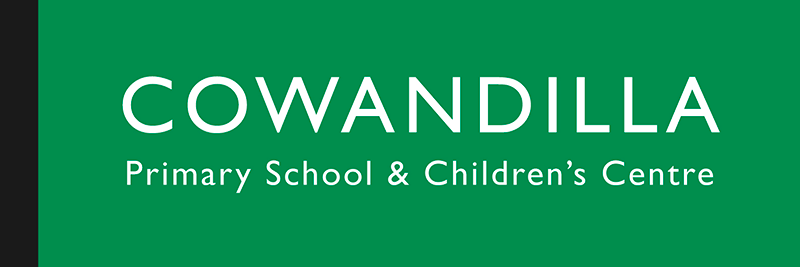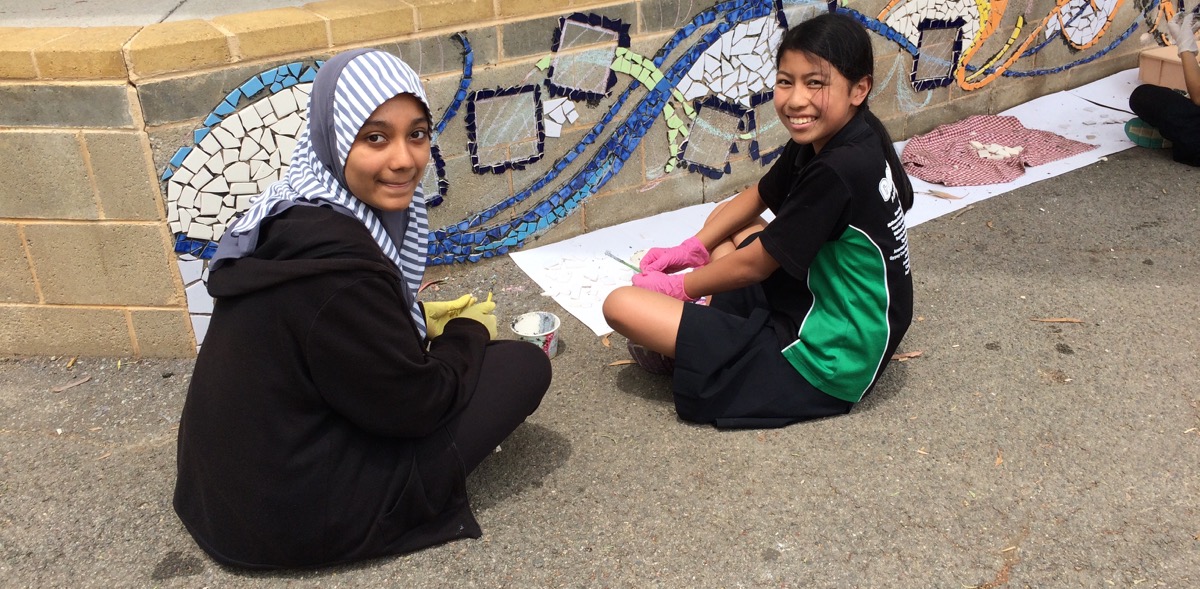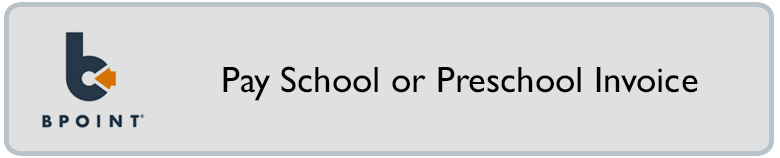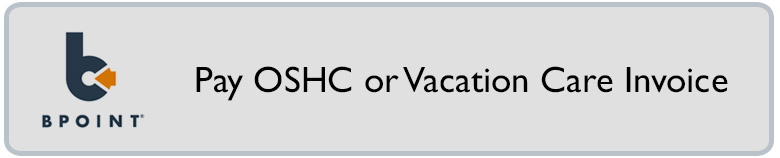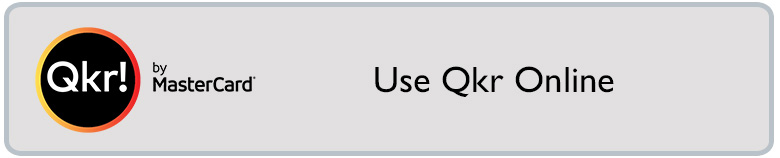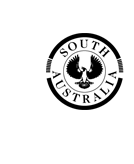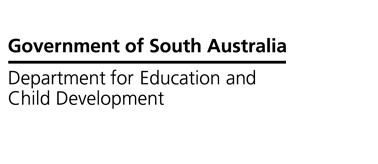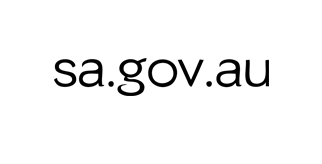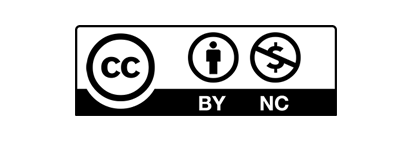Payment of Invoices
If you have received an invoice from the school, preschool, OSHC or Vacation Care you can pay it in a number of ways. If you are unable to pay the invoice in full, please contact the school on 08 8443 7800 to discuss payment options.
In Person
You can pay at the school Front Office by cash, EFTPOS, or Credit Card (Visa/MasterCard only). The Front Office is open school days 8:30 a.m.–4:00 p.m.
Online Payment for School and Preschool Invoices
School and Preschool invoices can be paid online by Visa or MasterCard. You will need to enter your child's full name and invoice number.
You can also pay by Electronic Funds Transfer
| Account Name: | Cowandilla Primary School Council Inc - Consolidated Account |
| BSB: | 065124 |
| Account Number: | 10380535 |
Please use your invoice number or child's full name as the reference.
Online Payment for OSHC and Vacation Care Invoices
You can also pay OSHC and Vacation Care invoices online. You will need to enter the name on your account (parent name) and invoice number.
You can also pay by Electronic Funds Transfer
| Account Name: | Cowandilla Primary School Council Inc - OSHC Account |
| BSB: | 065124 |
| Account Number: | 10380551 |
Please use the name on your account (parent name) or invoice number as the reference.
Direct Debit Payments
Parents and caregivers are able to authorise our school to process ongoing payments. Please contact our school Finance Officer on 08 8443 7800 if you would like to arrange a payment plan.
Payments and Orders
You can order school uniforms, and pay for excursions, school and preschool fees either in person at school, or online using the Qkr payments app from MasterCard. Qkr can be used either online in a web browser, or through a mobile app available for both iOS and Android.
In Person
You can pay at the school Front Office by cash, EFTPOS, or Credit Card (Visa/MasterCard only). The Front Office is open school days 8:30 a.m.–4:00 p.m.
Online Ordering and Payments with Qkr
You can use Qkr online in a web browser, or download the app for your mobile phone or tablet using the buttons below.
You will need to create an account telling us which class your child is in, and connect a credit or debit card. If you would like help with Qkr you can download a How to Guide, or view the Frequently Asked Questions on the MasterCard website.